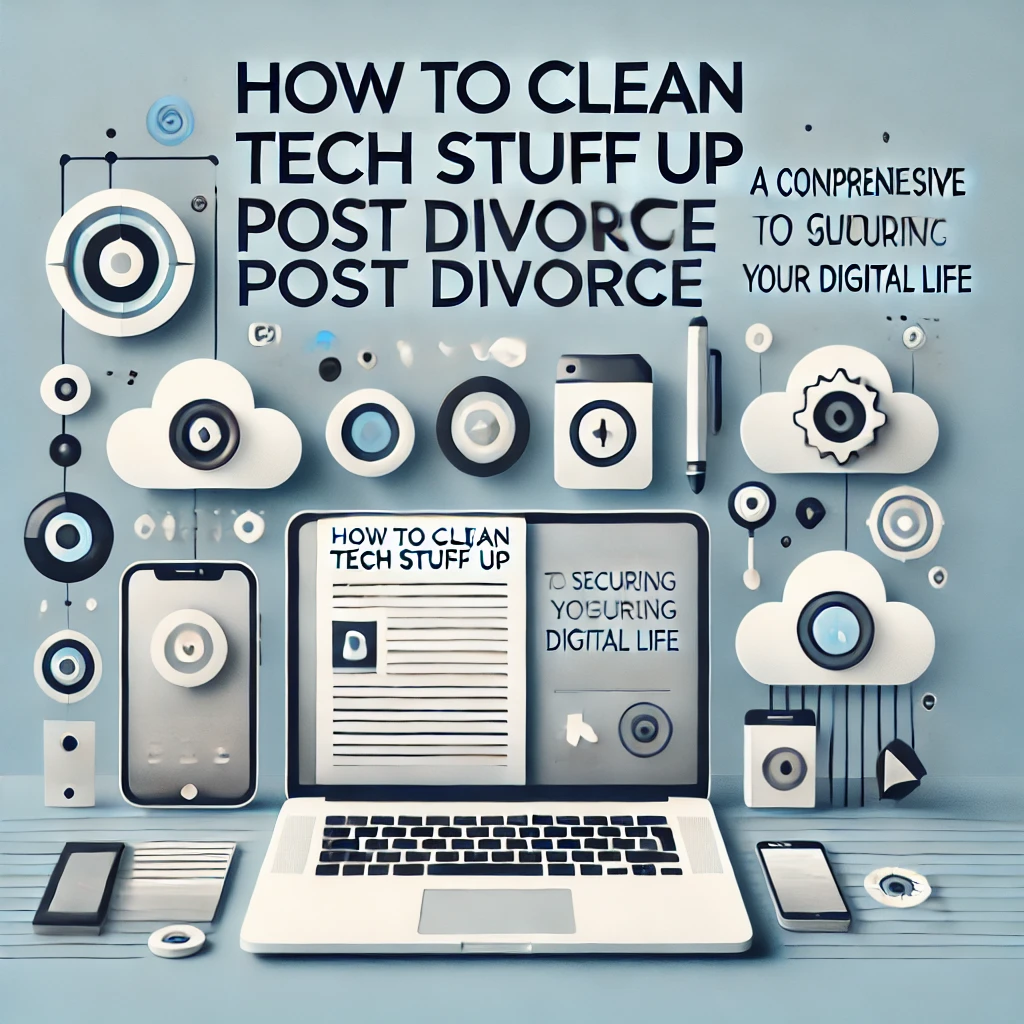Divorce can be a complicated and emotional process, and as technology becomes more integrated into our lives, managing your digital assets after separation is essential. If you’re wondering how to clean tech stuff up post divorce, you’re not alone. Many people overlook the importance of tech clean-up, but securing your online presence is crucial to protecting your privacy, avoiding disputes, and moving forward with peace of mind. In this guide, we will explore the steps you need to take to separate your digital life from your ex-spouse, from changing passwords to securing cloud storage.
Importance of Tech Clean-Up After Divorce
One of the most critical yet often overlooked aspects of a divorce is digital separation. Whether it’s shared accounts, devices, or online subscriptions, untangling your digital life is key to protecting your personal information. Failing to clean up your tech after divorce could leave you vulnerable to privacy breaches, financial misuse, or even emotional distress from reminders of shared memories. It’s not just about logging out of Netflix—it’s about securing your entire digital identity.
How Divorce Affects Digital Privacy
When a marriage ends, you’re not just dividing physical assets; your digital privacy is at risk too. Devices and accounts you once shared with your ex can still provide access to your personal information. Understanding how divorce affects digital privacy is crucial. Your email, social media accounts, and cloud storage may contain sensitive information, and without taking proper steps, your ex could still access these platforms. Protecting your digital privacy should be one of your top priorities when figuring out how to clean tech stuff up post divorce.
Change All Your Passwords
The very first step in cleaning up your tech post-divorce is to change all your passwords. This includes everything from your email accounts to social media and financial platforms. Use strong, unique passwords that are difficult to guess. Avoid using personal information like your pet’s name or birthday, as your ex may know these details. Consider using a password manager to generate and store secure passwords. By changing your passwords, you immediately protect your accounts from unauthorized access.
Separate and Secure Shared Accounts
Another essential task when learning how to clean tech stuff up post divorce is separating shared accounts. This might include joint bank accounts, email accounts, streaming services, or even shared business platforms. If possible, close any joint accounts or subscriptions and open new ones in your name only. For accounts that can’t be easily divided, such as a joint mortgage or business accounts, update the passwords and contact information to ensure that only you have access going forward.
Handling Smart Home Devices Post-Divorce
In today’s tech-heavy households, many couples share smart home devices like thermostats, speakers, or security cameras. These devices are often connected to shared accounts, and without proper management, your ex could still control them remotely. When working on how to clean tech stuff up post divorce, make sure to reset or reconfigure all smart devices. Change the account passwords and revoke any shared access to these devices to maintain your privacy and security in your home.
Managing Cloud Storage and Shared Drives
Cloud storage services like Google Drive, Dropbox, and iCloud often hold shared photos, documents, and files. To protect your privacy, review all shared folders or drives and move any important files to a new, private folder. Make sure to revoke your ex’s access to any shared content. This step is especially important if these drives contain sensitive information, such as legal documents related to the divorce. Handling your cloud storage correctly is a vital part of understanding how to clean tech stuff up post divorce.
Reclaim Your Devices
If you and your ex shared devices such as laptops, tablets, or smartphones, reclaiming them is essential. First, make sure you know which devices belong to you. Once confirmed, perform a factory reset on any device you plan to keep. This will remove all personal data and give you a clean slate. Before resetting, ensure you sign out of any accounts and back up important files to avoid losing essential data. Reclaiming your devices is a major step in securing your tech after divorce.
Managing Shared Business Technology
If you and your ex-spouse shared business technology, handling this aspect can be a bit more complicated. It may require legal advice to ensure the division is done fairly. Whether it’s shared business accounts, software, or joint digital projects, make sure to communicate clearly with your ex about how these will be managed. Remove any shared access and consider involving a lawyer if necessary. Managing shared business tech is an integral part of knowing how to clean tech stuff up post divorce, especially if your professional life was intertwined with your ex.
Data Recovery and Backup Strategy
Before making any changes to your digital life, it’s essential to back up important data. This includes photos, legal documents, and any other files you may need in the future. Use an external hard drive or a personal cloud account to store this data. After backing up, delete shared files from any device or cloud storage that your ex may still have access to. Implementing a solid data recovery and backup strategy is key to ensuring you don’t lose valuable information while cleaning up your tech post-divorce.
Monitoring for Cybersecurity Threats After Divorce
Unfortunately, divorces can sometimes lead to digital threats such as hacking or cyberstalking. If you suspect that your ex may attempt to access your accounts, consider taking extra cybersecurity measures. This includes enabling two-factor authentication, using a Virtual Private Network (VPN) to encrypt your internet connection, and regularly monitoring your accounts for any suspicious activity. Knowing how to safeguard your tech post-divorce is crucial for maintaining your privacy and security in the long term.
Common Mistakes to Avoid When Cleaning Up Tech
While it may seem straightforward, there are several common mistakes that people make when trying to clean up their tech post-divorce:
- Failing to Change All Passwords: Even leaving one password unchanged can compromise your digital privacy.
- Overlooking Shared Devices: Many forget to reset smart home devices or tablets.
- Not Reviewing Cloud Storage: Make sure to go through all cloud services to revoke access.
Avoiding these pitfalls will ensure a smooth and secure tech clean-up.
Legal Help for Technology Clean-Up
If you’re unsure about handling certain aspects of your tech clean-up, don’t hesitate to seek professional help. Consulting a tech expert or legal professional can ensure that all bases are covered, particularly if you shared complex digital assets like business technology or joint accounts. Legal help is also essential for resolving any disputes related to digital privacy, device ownership, or shared projects.
Conclusion
Figuring out how to clean tech stuff up post divorce is a necessary step in reclaiming your digital life and ensuring your privacy. From changing passwords to managing cloud storage and reclaiming shared devices, each aspect of tech cleanup is crucial. By following this guide and avoiding common mistakes, you can protect your online presence and move forward with confidence. Remember, the process might seem overwhelming, but taking it step by step will help you secure your digital assets and start this new chapter of your life with peace of mind.
Final Thoughts
Divorces are tough enough without the added stress of digital security concerns. But by taking the time to properly clean up your tech, you can safeguard your information and avoid unnecessary complications. As you work through this transition, be mindful of the emotional and legal aspects of separating your digital lives and don’t hesitate to seek professional help if needed.